🔍 1. Introduction (Simple & Clear)
When programmers say:
“A sorted array is faster to process than an unsorted array.”
They usually mean that many algorithms run faster when the data is already sorted.

This happens because ordered data helps the computer:
- Skip unnecessary work
- Predict values more efficiently
- Make better use of memory
- Avoid expensive operations
Let’s break this down step by step.
📌 2. What Is an Array? (Super Simple)
An array is like a row of boxes:
[ 5, 2, 9, 1, 7 ]
Each box holds a number (or other data).
When the data is sorted, it looks like:
[ 1, 2, 5, 7, 9 ]
Now, let’s see why the second version is faster to process.
📌 3. Why Sorted Data Is Faster: Point-to-Point
1️⃣ Faster Searching (Binary Search)
Sorted Array
You can use binary search, which cuts the search area in half each time.
Example: Find 7 in
[1, 2, 3, 4, 5, 6, 7, 8]
Steps:
- Check middle
- Decide left or right
- Repeat
You only need log₂(n) steps (very fast!).
Unsorted Array
You must check each element one by one.
Worst case = n steps.
2️⃣ Faster Deduplication
If the array is sorted, duplicate values sit next to each other:
[2, 2, 2, 3, 4, 4, 8]
A program can remove duplicates with one simple pass.
In an unsorted array:
[4, 2, 8, 2, 3, 4, 2]
You need:
- hashing OR
- nested loops
Both cost more time.
3️⃣ Faster Merging
Imagine two sorted lists:
[1, 3, 5] [2, 4, 6]
Merging them is as simple as comparing the smallest of each and picking the winner.
But if the lists are not sorted:
[5, 1, 3] [2, 6, 4]
You must sort first (extra cost).
4️⃣ CPU Caching Helps Sorted Arrays
Computers fetch memory in chunks (cache lines).
Sorted data is usually accessed in order, like reading a book line by line.
Unsorted data may require jumping all over memory → causing cache misses, which slow things down.

5️⃣ Early Exit Conditions
If you want to check if a number is greater than 10 in a sorted array:
[1, 2, 5, 7, 9, 12, 15]
You can stop as soon as you reach 12.
In an unsorted array:
[9, 12, 1, 15, 5, 7, 2]
You must inspect every value.
📌 4. Real-Life Analogy (Super Easy Example)
Scenario: Looking for a book in a library
Sorted Shelves (A to Z)
If books are arranged alphabetically:
- You go straight to the “M” shelf for “Money Management”
- You find your book fast
- You do not check every book
Unsorted Shelves
If books are placed randomly:
- You must scan every shelf
- Takes much longer
Computers face the same issue with arrays.
📌 5. Real-Time Coding Example
Example Task:
Find whether the number 50 is in a list of 1 million numbers
Sorted Array Approach (Binary Search)
Takes around:
- 20–30 checks
Unsorted Array Approach (Linear Search)
Takes around:
- 500,000 checks on average
- 1,000,000 in the worst case
That’s the power of sorted data.
📌 6. Summary (Quick & Clear)
| Topic | Sorted Array | Unsorted Array |
|---|---|---|
| Search | Very fast (binary search) | Slow (linear search) |
| Deduplication | Easy | Hard |
| Merging | Fast | Slow |
| CPU Cache | Efficient | Less efficient |
| Early Exit | Possible | Rarely possible |
Bottom line: Sorting once → faster processing forever.
Discover more from 9Mood
Subscribe to get the latest posts sent to your email.




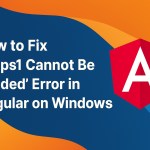















0 Comments